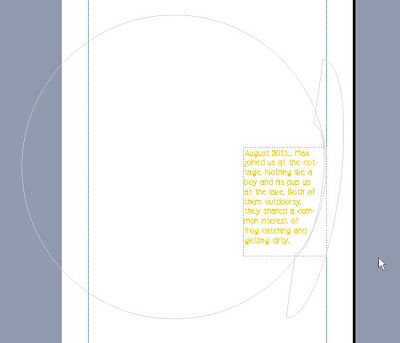I've been hoarding washi tape. I love it so much.
And I have this paper that I just bought. It's so beautiful.
But I have a problem. I'm afraid to use it.
I like laying it out on the table and just looking at it.... I really need a 12 step program!
I went through this same thing not long ago with my bling.
I know that these products could create a truly beautiful piece of art. I'm afraid that I won't do it justice.
Argh! Does anyone else wrestle with these demons??
Time to fight back.... I vow to use this stuff. Some time this week. And if that means I have to delay doing laundry, so be it.
Tuesday, March 27, 2012
Friday, March 23, 2012
Journalling Fonts
If you've seen any of my previous posts, you probably know that I like to use my computer for journalling and title-cutting. Playing around a little bit today, I thought I'd list my top ten favourite fonts.
These are my go-to fonts for text boxes. For the most part, they're handwriting styles that look much MUCH nicer than my own handwriting. So here, in no particular order, are my fonts:
Ok... actually they're in alphabetical order, lol. Out of all of them, I probably use Rockford the most. It's just cool. IMHO.
Now, because the kids and hubby are watching something on TV I'm not interested in, here are all the links for the fonts (and if there were more than one source, I posted the free one):
Sweetheart Script I actually got for free on a Scrapbook Answers CD (anyone else remember that magazine?). Check your CDs! I found BlackJack, Mayfield, Rockford and Sunnydale on them, too.
And a final note about fonts and the Silhouette, if you don't already know. Any font you buy through the Silhouette store will install on your computer and you can use it in all of your software (Word, Publisher, etc). Likewise, any true type font you install on your computer will also work in Silhouette.
Note: I haven't tested the downloads here, but all are reputable font sites. Let me know if you have any issues and I'll update this list.
These are my go-to fonts for text boxes. For the most part, they're handwriting styles that look much MUCH nicer than my own handwriting. So here, in no particular order, are my fonts:
Ok... actually they're in alphabetical order, lol. Out of all of them, I probably use Rockford the most. It's just cool. IMHO.
Now, because the kids and hubby are watching something on TV I'm not interested in, here are all the links for the fonts (and if there were more than one source, I posted the free one):
| FONT | SOURCE | COST |
| Aunt Jana | Silhouette store | $2.99 |
| Black Jack | Da Font | free |
| KleinSlabSerif | Urban Fonts | free |
| LD Dainty | Font Park | free |
| LD Suzie | Silhouette store | $2.99 |
| Mayfield | Fonts 101 | free |
| Rockford | Fonts 101 | free |
| Sunnydale | AZ Fonts | free |
| Susie's Hand | Fonts 101 | free |
| SweetheartScript | FontHaus | $19 |
Sweetheart Script I actually got for free on a Scrapbook Answers CD (anyone else remember that magazine?). Check your CDs! I found BlackJack, Mayfield, Rockford and Sunnydale on them, too.
And a final note about fonts and the Silhouette, if you don't already know. Any font you buy through the Silhouette store will install on your computer and you can use it in all of your software (Word, Publisher, etc). Likewise, any true type font you install on your computer will also work in Silhouette.
Note: I haven't tested the downloads here, but all are reputable font sites. Let me know if you have any issues and I'll update this list.
Wednesday, March 21, 2012
Puppy Love
Printing on a circle of paper can be tricky. If I was smart, I would have done this before I fussy cut the circle out. Sadly, I thought of printing directly onto the paper AFTER the deed was done. But have no fear! A solution is at hand! Here's my process.
First, I lay down the paper and main layout elements in approximately the locations I want them. Doing this, I can see where the journalling can go. I use a pencil to mark out the shape of the area I'll print, and then measure it with a ruler.
Next I turn to my computer. I like to use Office Publisher for my printing more than Word because it works better for placing text boxes and printing specific shapes. I'm going to print directly on 11"x17" paper so I can fit my patterned paper on it. In Publisher, I draw a circle in the size of the patterned paper, and then a text box in the dimensions that I've measured.
A couple of settings on the text box are needed. Right clicking on the text box, Format Text Box, Layout, and choose Wrapping Style of "Tight". This will make the text change around other shapes you put on the document. While you're here, you can choose Text Box, Text autofitting = "Best fit" to have the text change size to fit the box perfectly. I might override this later because my paper has lines on it and I may want to fit on the lines exactly.
I add an arc from autoshapes, change the size and rotate it a bit so that it hits the edge of the text. I picked a yellow font for now because I'll be printing a few times on the same paper and I will know which print is which by changing the font colour a few times.
Now it's a bit of trial and error with the font and size until I get it just right. I'll hold up the paper against the printout to the light to see if it fits. In this case I need to make the font smaller but increase the line spacing (Format, Paragraph, Indents and Spacing).
I count the lines and I know that 25 lines fit into 13 cm, so I make a little text box and play until I get the right dimensions. I numbered the text from 1 to 25, and made a 13 cm text box. In this case, 1.1 spacing and size 12 font was just right. Exactly 13 cm.
When all it set, tape the patterned paper down well on top of your printer paper and run it through the printer. Don't forget to change the line colours of your other shapes to white before printing!! (as I did) See how the printing fits perfectly in the lines?
That's it for the tricky part. Next, is scrapping as usual. I added button, jute mesh tape, and some raw twine in a swirl to hide where I forgot to change the shapes to white (no bling this time... didn't want it to get too girly!) Title, embellies, and Bob's your uncle!!
Supplies: cardstock - Bazzill, patterned paper - Upsy Daisy Designs, jute mesh tape and twine - unknown, wooden buttons - Maya Road, wooden letters - Pink Paislee
Tuesday, March 13, 2012
Resizing photos
This post is mainly created as a "note to self," but perhaps will help a couple of others in the process.
I've been using a really great piece of freeware called "Photosheet" from Photility. Basically, you drag your photos in, and it groups them so that you can print multiple photos on a page. Now, it's very easy to use, and PERFECT for those sketches I love so much. See the three smaller photos on my Wild Things layout? It's actually a 4x6. Great because I get three photos, and only pay for one print!
I created a little cheat sheet for myself to know what size prints I'll get by using certain templates. I only included the ones I use frequently. There are a bunch more, but the photos are long and narrow, and I tend not to use them.
Anyway, a have a certain friend... and you know who you are... who should bookmark this page. :) Hope this helps.
I've been using a really great piece of freeware called "Photosheet" from Photility. Basically, you drag your photos in, and it groups them so that you can print multiple photos on a page. Now, it's very easy to use, and PERFECT for those sketches I love so much. See the three smaller photos on my Wild Things layout? It's actually a 4x6. Great because I get three photos, and only pay for one print!
I created a little cheat sheet for myself to know what size prints I'll get by using certain templates. I only included the ones I use frequently. There are a bunch more, but the photos are long and narrow, and I tend not to use them.
Anyway, a have a certain friend... and you know who you are... who should bookmark this page. :) Hope this helps.
Subscribe to:
Posts (Atom)